Password For SBI Bank Statement PDF Opening The globe has benefited from internet technology. There are so many various ways that technology has made our lives better, but using financial services was the most significant and distinctive way that it did so.
SBI Statement Password We frequently have to physically travel to the bank to complete all of the necessary paperwork by hand using slips of paper for banking services. Today, everything has a mobile application thanks to technology and the internet. You may now transfer money, make a deposit, and do a lot more using the bank’s mobile app!
How To SBI Statement
Bank Account Statement in SBI
- Go to the online banking website or open the SBI mobile app and log in.
- Choose “statements” from the menu drop-down menu on the left-hand side.
- The account for which you want the bank statement should be selected.
- By date or time, choose the required statement number.
- At the top, there is a “download statement” option. Select the statement’s pdf format. Verify the statement’s time frame to see if it is a month, six months, or a year.
- When you’re finished, right-click on the statement you want and choose to “save as PDF.” The statement will instantly be stored to your phone.
After completing this procedure, you will have quick access to the appropriate bank statement on your smartphone. The next crucial action you need to take is to open this PDF file using a password.
How to Open a PDF of an SBI Bank Statement Password
With the use of a password, SBI and a few other banks save all relevant files. This password type aids in considerably better information encryption. You might first have trouble remembering the password.
Your mobile device’s statement PDF’s password is your 11-digit SBI account number. Customers of SBI can obtain PDF files of up to one year’s worth of statements.
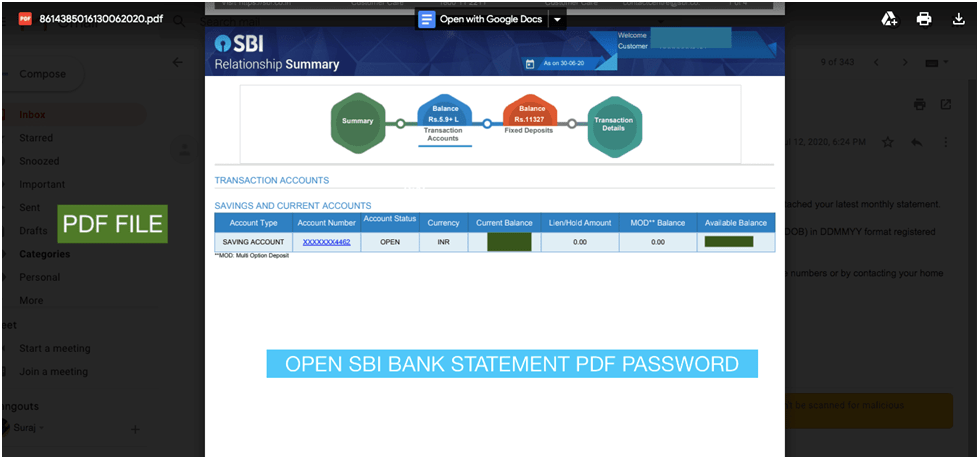
Simply enter the password, which is your 11-digit account number without the prefix 0, to access your bank statement that was downloaded in PDF format.
Password for SBI Bank e-Statement PDF Open
The password for your SBI e-account statement is the last five digits of your customer’s registered mobile number and date of birth (DOB) in DDMMYY format registered with the bank. For instance, if your mobile number is XXXXX57427 and your DOB is 10 December 1960, your password would be 57427101260.
Simple access to your SBI bank statement!
If you visit the bank and request a bank statement, the bank will charge you a specific sum, such as INR 100 or 150. You may get your statement for free and without any fees using the bank’s mobile app or online banking services.
You may simply learn the records of your transactions up to the previous year by following this straightforward procedure to access your PDF bank statement.