If you are a customer of Bank of India, then this bank provides ATM card facility to all its customers. With the help of ATM card, you can withdraw money from ATM machine, make online payment. But if your ATM card is lost somewhere then you can block it immediately.
BOI ATM Block
Today, through this article, I am going to tell you how to block Bank of India ATM card. There are many ways to block ATM card, today I am going to tell you about all those methods one by one.
Bank of India Debit Card Block Number
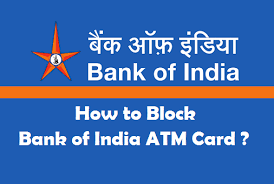
BOI ATM Block Number
| Hot Listing of Debit Card (BOI Debit Card Customer Care) | Toll Free:1800 425 1112 Land Line :(022) 40429123/ (022) 40429127/(022) – 40919191 (chargeable number) |
Ways to block Bank of India ATM Card:
- By calling customer care
- Using Internet Banking
- By sending E-mail to the bank
- Card Shield mobile app से
Method 1: Bank of India ATM Card Block Kaise Kare by calling customer care
- First of all call 18004251112 from the mobile number registered in the bank account.
- Once the call is connected, the customer executive will ask you for your account number and name and confirm your identity.
- After the completion of the verification process, you may ask the customer executive to block the ATM card.
- After this your request will be accepted and your ATM card will be blocked.
Method 2: Bank of India ATM Card Block Details through Internet Banking
- Open the Bank of India’s online banking page in your browser by going to https://bankofindia.co.in/
- Enter your User ID and Password to get into your net banking account.
- After logging into your account, go to the main page and select the Request option from the menu.
- Following that, select Hotlist debit card on the following screen by clicking on debit card Hotlisting.
- You next choose the number for your debit or ATM card and click the “submit” button.
- Your ATM card will thereafter be instantly banned.
Method 3: Bank of India ATM Card Block Kaise Kare by sending Email
- You can block your ATM card by sending a mail from the registered email ID in the bank account.
- First of all you open the mail box and compose a new mail.
- Type PSS.hotcard@fisglobal.com instead of To
- Write Block ATM Card in Subject.
- Write ATM card number in Body and send the email.
- Your ATM card is blocked immediately after sending the mail.
Method 4: Bank of India ATM Card Block Kaise Kare Using Mobile App
- First of all download the mobile banking app of BOI in your mobile.
- After downloading the app, login to the app by entering the registered mobile number/customer ID.
- After login to the app, go to the request option.
- After this select the card block option.
- Then select the ATM card number and block the card.