Learn How To Transfer An Indian Bank Account Online, Customers of Indian Bank can now move their accounts electronically utilising mobile banking and net banking to another branch, eliminating the need to physically visit the bank.
IB Bank Address Change Offline
If you want to move your Indian bank account to a different branch, follow the steps below. Indian Bank mobile banking allows you to change your Indian bank account branch online.
Online Modification Of Indian Bank Branch
(1) First of all, login to the Indian Bank Mobile Banking application.
(2) Choose the “e-SERVICES” option when you see it after logging in.
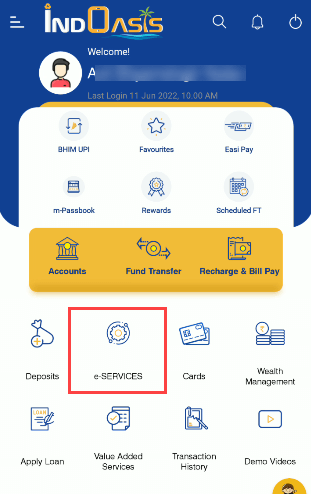
(3) As seen in the screenshot below, select “Change Home Branch” from the e-services menu.
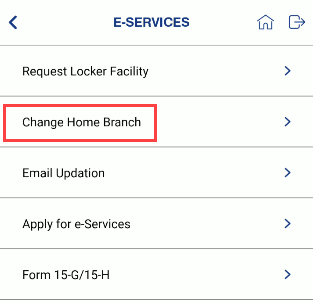
(4) On the following screen, choose your account number and type in the IFSC code for your new branch. You can see that the branch code, branch name, and branch address will all be filled up immediately after you enter your IFSC code. Click submit if the new branch is accurate. (Here, you may find the IFSC code for your branch.)
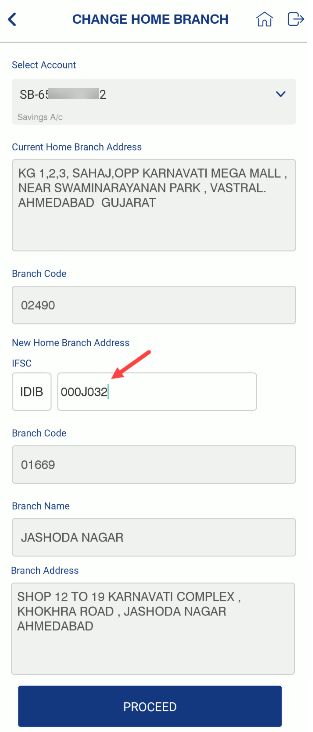
(5) On the following screen, check the information for your new branch once more. If everything is accurate, click the Confirm button to send your request for an account transfer.
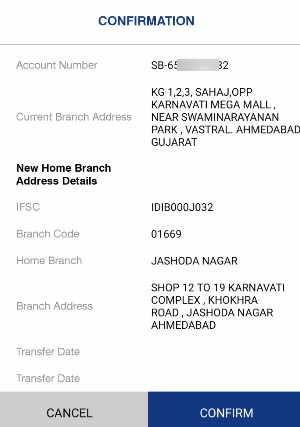
Congratulations! Your request for a transfer to an Indian bank account was submitted successfully. Your request will now take 10 to 15 days to be fulfilled.
(6) Simply access mobile banking and choose the “Accounts – Account Information” option to check the status of your request and learn whether the account has been transferred to the new branch or not. Your new branch’s code, name, and IFSC code are all displayed here. That indicates that the transfer of your account to the new branch was successful.
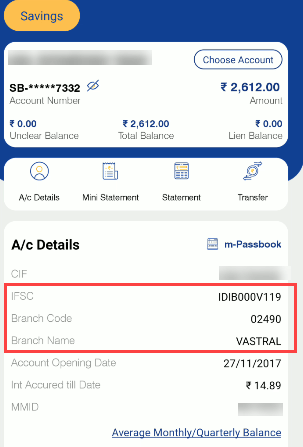
I hope you may now alter the Indian Bank home branch online. You can change your branch online by using net banking as well.