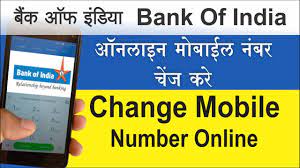Founded in 1906, Bank of India is a public sector financial institution. In 1969, the bank was nationalised. BOI now has a nationwide network of 5100 branches. 56 locations are also run by the bank outside of the nation. Mumbai serves as the bank’s administrative centre. Customers of BOI have the option to update their registered cellphone numbers online without going to a bank office.
How to Update Mobile Number in BOI
The consumer must have a current online banking account with BOI in order to use this service. The different steps are listed below.
- Visit the BOI’s official website at bankofindia.co.in.
- On the homepage, click the retail option link under Online Banking.
- User ID and password must be entered to access the online banking account before hitting the submit button.
- Search for the “Options” tab in the upper left side of the Menu after logging into the account. Choose the tab.
- As soon as you select “Options,” the “My Profile” option will display on the left side of the page.
- The first choice in the drop-down list, “Update Mobile Number,” should be clicked.
- In the two provided boxes, enter the new mobile number. The two boxes would be marked “Input New Mobile Number” and “Retype New Mobile Number,” respectively.
- Once more entering the login password, press the submit button.
The number will shortly be updated. Customers should be aware of an essential fact: You can only update your registered cellphone number once every seven days. You must wait seven days before completing the procedure outlined above if you wish to change your cellphone number once again.