In this section, we will go over how to recharge fastag in just 2 minutes. You must have FASTag installed in your vehicle if you own a personal or commercial four-wheeler. Because FASTag is now required in toll plazas. To travel through the toll plaza without incident, you must keep your FASTag charged at all times. You can now recharge your fastag in just 2 minutes.
Recharge Fastag
There are numerous ways to recharge FASTag. However, some of these are simple to recharge while others are more difficult. We’ll show you how to recharge in the simplest method possible. After you recharge your FASTag, you can check its balance and replenish it whenever you want. So, how can we recharge Fastag in just 2 minutes?
How do I recharge Fastag using my phone?
Step 1: Launch the Phonpe app.
To recharge your FASTag, first download the PhonePe app from the Google Play Store via the link provided below. Then sign in with your cell phone number. When the PhonePe app’s home page loads, navigate to the Recharge & Pay Bills section and tap the See All option.
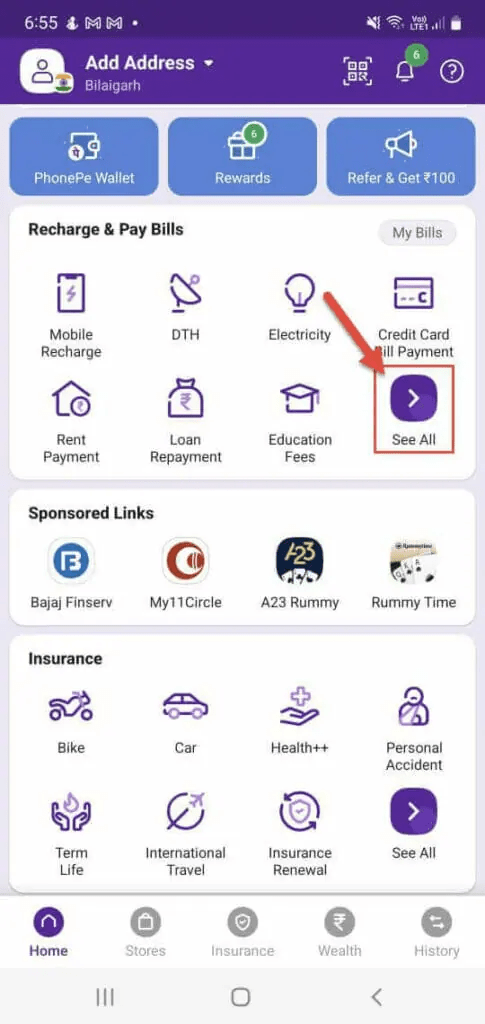
Step 2: Choose Fastag Recharge.
You will now see many recharge options in the recharge area. We need to replenish our vehicle’s Fastag, so select the Fastag replenish option.
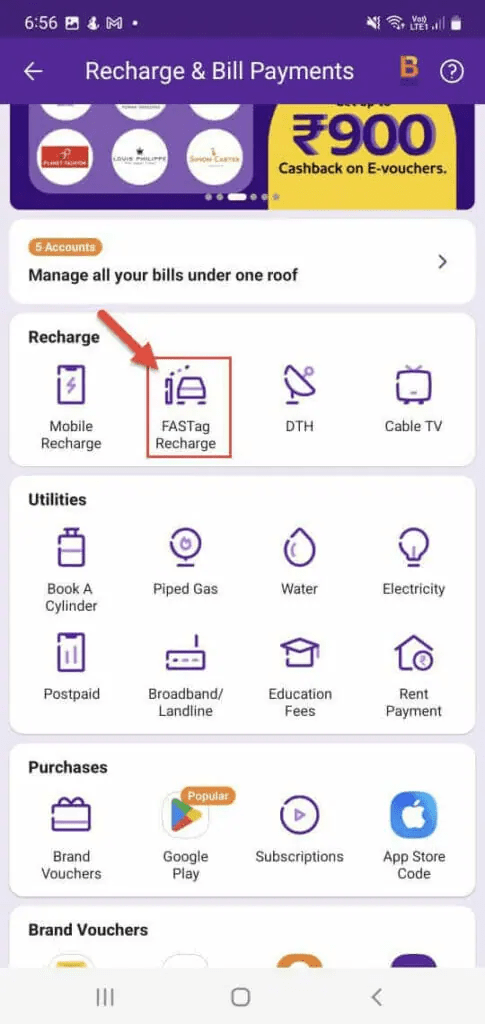
Step 3: Select Add New Vehicle.
You will now have the option to add your vehicle on the screen. To add your vehicle, go to the bottom and click the Add New Vehicle button. As illustrated in the screenshot.
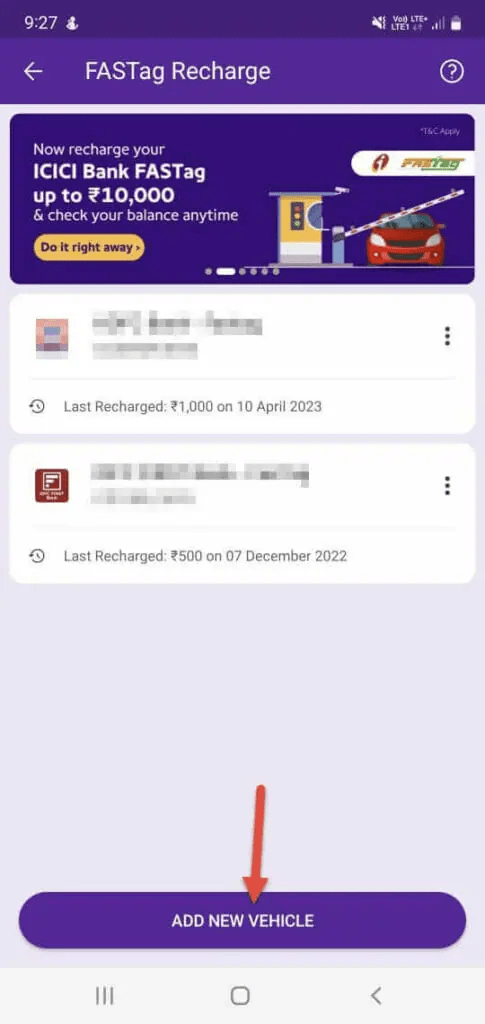
Step-4 Pick a name for Fastag Bank.
When adding a vehicle, the option to select a different bank will display. Here, we must identify the bank whose fastag is installed in our vehicle. Axis Bank, HDFC Bank, ICICI Bank, IDFC Bank, and others. Select your fastag bank after learning its name.
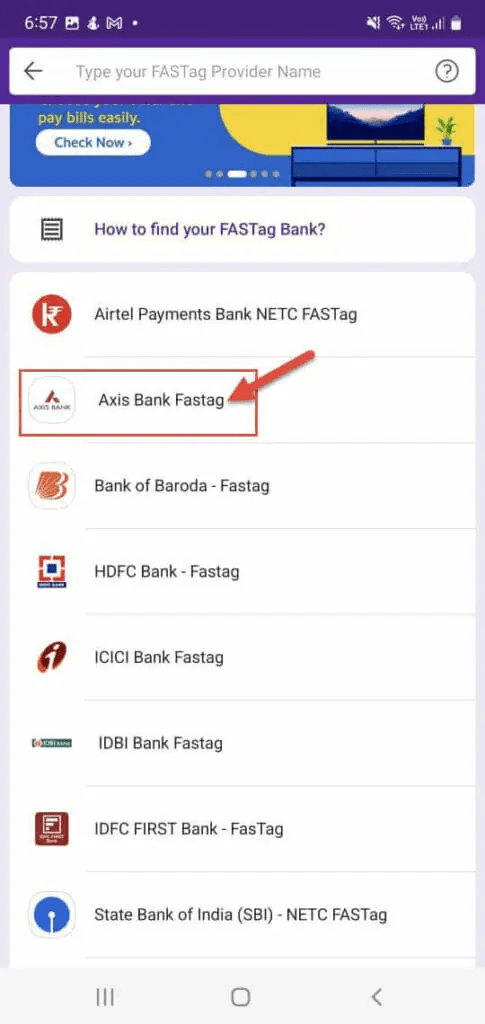
Step 5: Enter the vehicle identification number.
You must now enter your vehicle’s registration number. For example, DL 01KI1234, input whatever number is on your vehicle’s number plate in this field and press the confirm button.
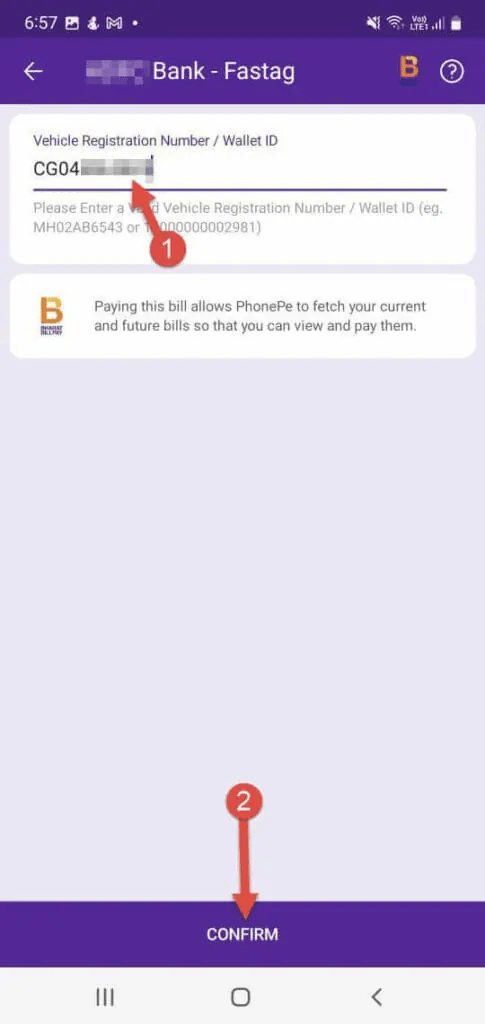
Step 6: Enter the amount of the FASTag recharge.
The car and bill details will appear on the screen as soon as your vehicle number is verified. The name of the customer, i.e. the person in whose name the car is registered, as well as the FASTag balance, will appear here. Now, in your Fastag, enter the amount you want to recharge. Then, click the Pay Now button.
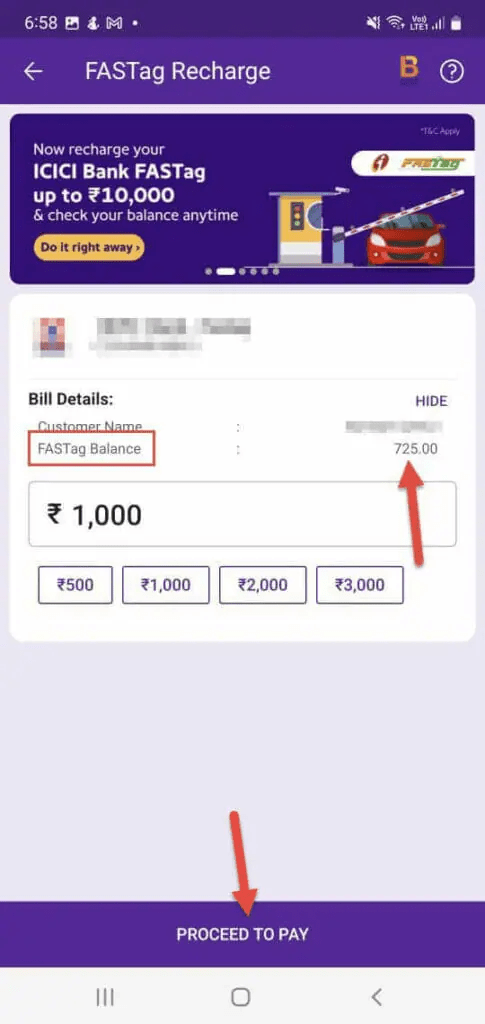
7th Step: Recharge Fastag
In the following step, you will be prompted to enter your UPI PIN. Fill in your UPI PIN here. Following verification, your vehicle’s FASTag will be recharged. It will also notify you via your registered mobile number. Aside from that, you can see the Fastag recharge confirmation notification on PhonePe.
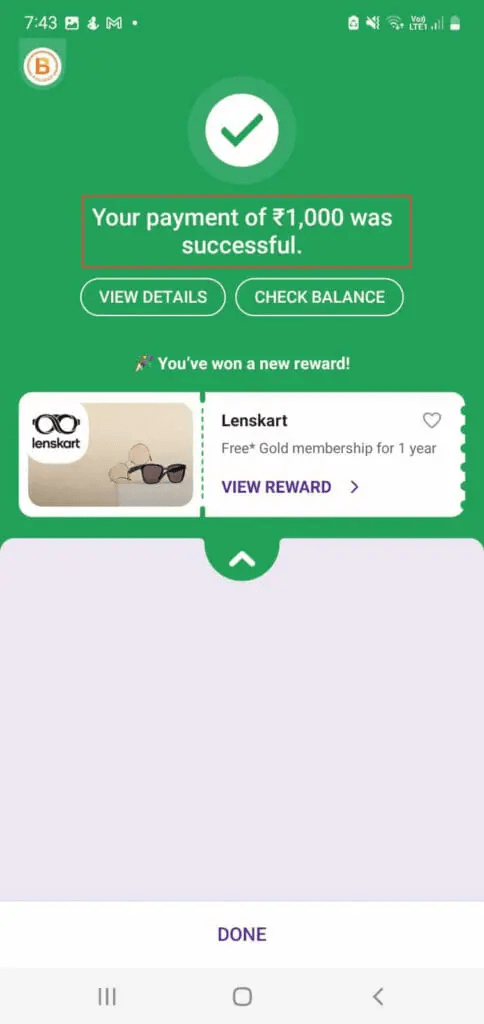
Summary:
To recharge your FASTag, you must first install the PhonPe app on your smartphone. Then, in the recharge area, choose Fastag Recharge. Select the Add New Vehicle option and enter your vehicle’s number plate number. When the car number is verified, the vehicle data and FASTag will be displayed. Select the recharge amount and press the Proceed button. You may now recharge your FASTag by entering your UPI PIN.
FASTag Recharge Frequently Asked Questions (FAQ)
What should you do to recharge Fastag?
- To recharge FASTag, use the wallet app or the recharge option offered by the FASTag issuing bank. You may also recharge your fastag using phonepe. Aside from that, you can quickly recharge your phone using Paytm, Google Pay, or the My FASTag app.
What is the greatest app for fastag recharge?
- Phonepe is the finest app for fastag recharge. Aside from this, there are additional apps that may be used to recharge your fastag. Paytm, Google Pay, My FASTag, and the bank’s own mobile banking app are examples. You may recharge your fastag with any app.
Can I use my car number to recharge Fastag?
- You may recharge Fastag with your car number. To do so, launch the PhonePe app and select the Fastag recharge option. Then, under Add Vehicle, enter the name of the FASTag issuing bank. Now enter and submit your vehicle identification number. You can then recharge fastag by car number by selecting a recharge amount.
How much balance should fastag have?
- The initial FASTag set the minimum at Rs 200. However, the requirement to maintain NHAI balance has been removed. However, in order to enter and exit the toll plaza without incident, your fastag must be balanced. It is entirely up to you whether you preserve balance in your FASTag or not.
- We have provided detailed instructions on how to recharge fastag here. Anyone can now recharge his fastag without any difficulty. If you have any problems recharging or have any questions about Fastag, please leave them in the comments section below. We will get back to you as soon as possible.
- The knowledge about how to recharge fastag online is quite beneficial to all fastag users. As a result, please share this information with them in the WhatsApp group. We provide comprehensive information regarding simple and secure banking on our website. If you want to obtain such new information, first search in the Google search box – www.li9.in/ Thank you!