Fix for Canada CIC Website GCkey Log-In Loop – Returns to Language Selection Page, Fix for Canada CIC Website GCkey Log-In Loop Clear or delete the browser’s cache, and then enter your login credentials. There is no language selection menu anymore.
CIC Website Login
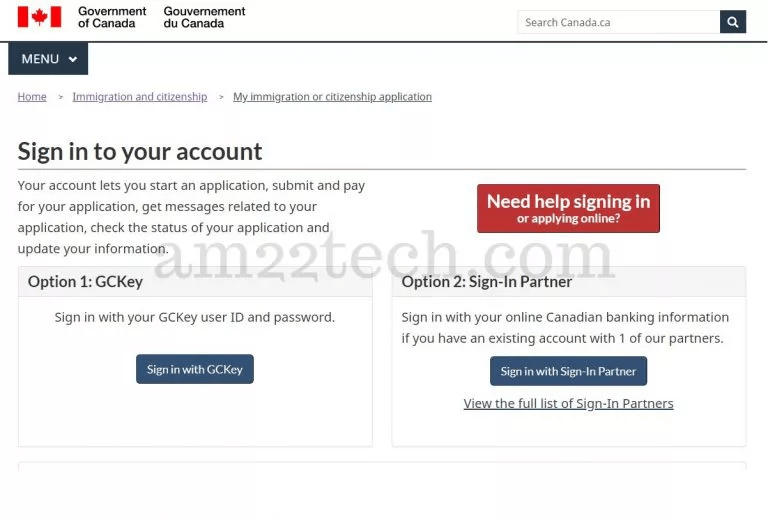
- Even after entering the correct ‘GCkey’ and password, the Canada CIC immigration website may have a loopback error that constantly redirects users to the language selection page.
- There is no need for concern if you have CIC authentication issues or cannot access your myCIC account. There is a straightforward solution, that involves deleting browser caches.
- There’s nothing wrong with your computer. There is an issue with the design of the Canada CIC website.
Canada CIC immigration website, Loop Fix
#1: Open in Google Chrome Browser
- Use Google Chrome to access the Canada CIC Login page.
- Then click “cookies” after clicking the little “lock” icon in the browser address bar.
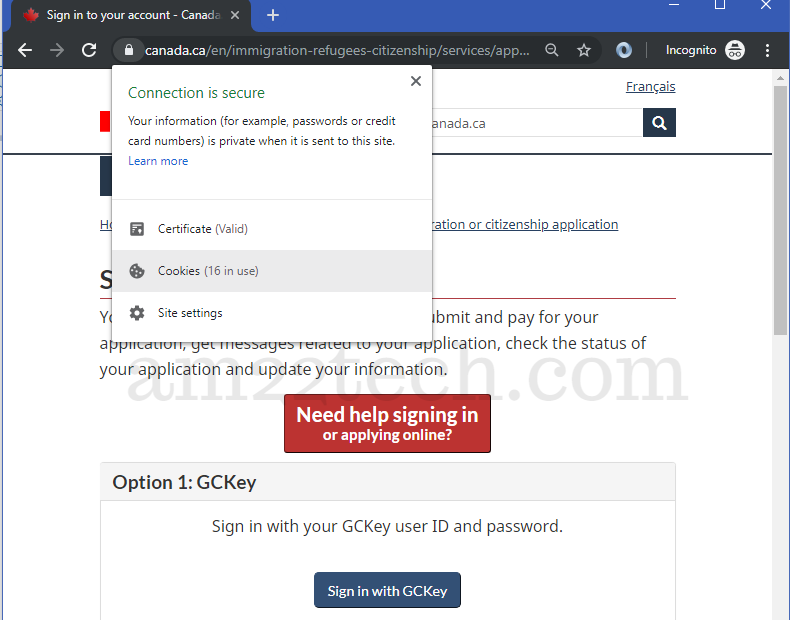
2: Clear Cookies
Select each cookie, then click’ remove’ until all cookies are gone.
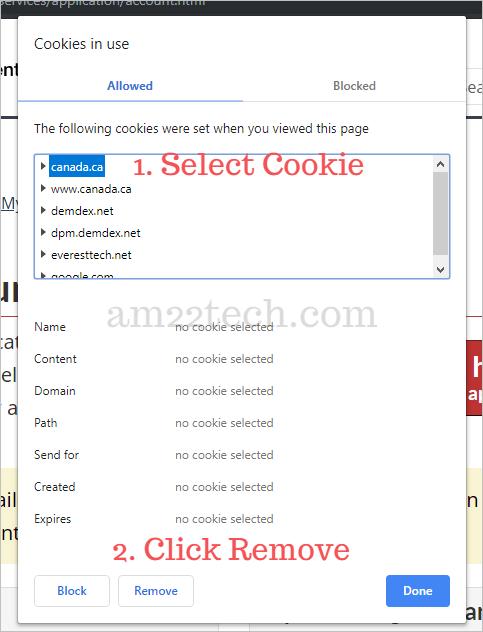
Delete all cookies from the Canada CIC website
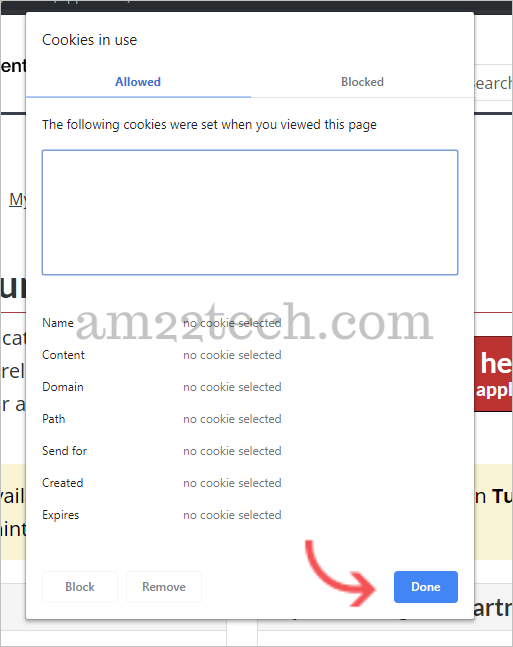
3: Login with GC Key
You may now log in using your user name and password, and after doing so, you will be able to view your application in its entirety without the loop.
FAQ
Are my username and password for GCkey correct?
If you are able to log in without encountering an error, but the Canada visa website redirects you to the language selection page, your username and password are correct.
You must expunge your browser’s cookies in order to re-login and view your Canada visa application.
Problems with the Canada Visa website login? Can you log in accurately?
After they enter their username and password perfectly, the website repeatedly redirects them to the language selection page. This is a common issue for many users.
Canadian immigration has not provided an official solution for this issue. We have found that the only solution that consistently works is to delete browser cookies.
Will eliminating data from my browser allow me to access the Canadian website?
Yes, deleting browser cookies from the Canada visa website will allow you to successfully log in on the first attempt.
There is no requirement for an alternate solution.
Using the browser’s private mode to circumvent login issues?
Using Chrome’s ‘In-Cognitio’ mode or Mozilla Firefox’s ‘Private’ mode to access and enroll in the Canada visa website for the first time is possible.
However, after the initial attempt, the cookies are stored, and you may encounter the same looping issue again.
My recommendation is to always delete website cookies before logging in.