How can I obtain my Kotak CRN? One of the top banks in India is Kotak Bank. Through its website and mobile applications, the bank provides a wide range of online services to its clients. Mobile and online banking are two examples of such a functionality.
CRN Number
You need to know your account’s CRN in order to use Kotak Bank’s online banking. I have described what a CRN number is and how to obtain a Kotak CRN number in this post.
Check CRN Number
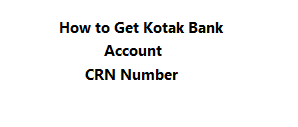
What is the Kotak CRN? What purpose does the Kotak CRN serve?
The Customer Reference Number is the complete name of the term. Each and every holder of a Kotak bank account is given this particular number. Customers, their data, and any Kotak Branch are identified by CRN.
You can retrieve your CRN number if you forget it. Now that you are aware that a CRN is necessary for Kotak online banking, you should prepare to use it each time you log into Kotak nett banking or your Kotak mobile app.
Three methods exist for obtaining a CRN number. We’ll go through each approach separately so you can receive this number for your Kotak account.
Method 1 – How to get Kotak CRN number from Debit Card?
It’s fairly simple to obtain CRN if you have a debit card for your Kotak account. Grab your debit card and look at the number that is displayed beneath your name. This is your CRN; that is all.
You must use alternative means to obtain the number if you just have a virtual card and a Kotak 811 account. Let’s examine their techniques.
Method 2: How to obtain a Kotak CRN number through SMS.
- Open the messaging app from the launcher after getting your registered cellphone number.
- Send the text that follows to the number below by typing it now. Please be aware that your SIM service provider will charge you for the SMS.
- CRN should be typed and sent to 9971056767.
- You will eventually receive a response containing your CRN.
Method 3: Using the Kotak Mobile App, how to obtain a Kotak CRN number
You may quickly obtain the CRN number if you currently use the Kotak 811 Mobile App without logging in.
- Your smartphone should now be open to Kotak Mobile.
- Don’t log into the App; instead, press the “Forgot PIN” link at the bottom of the login screen.
- You may now see your account’s CRN number.
Method 4: How to obtain a Kotak CRN using a mobile application
- Enter your six-digit MPIN to log in to the Kotak Bank App.
- Now choose the Kotak 811 option from the main screen.
- Go back to the page and press the ‘See Account Details’ option.
- The CRN number, account number, IFSC number, and other information are now visible at the bottom of the screen.
How to obtain a Kotak CRN Number via an internet gateway, Method 5.
- Go to https://www.kotak.com/OPR/fpass/wbg/knowYourKtkCrn.jsp on your smartphone or PC.
- Enter your previous Customer ID or CRN by scrolling down.
- To acquire your new CRN, enter the CAPTCHA code and then click the SUBMIT button.
Summary –
Each Kotak bank client is given a specific number called a CRN. If you’ve forgotten your Kotak CRN, there are three simple ways to acquire it. The procedures are all well discussed in this post so that you may quickly retrieve them.
If you have any queries or concerns regarding “Forgot CRN number and how to get Kotak CRN Number,” please leave a comment below.